Overview
Explore Dropbox integration with this project. Follow the provided Python script example, which demonstrates the authentication process and file upload to Dropbox. Obtain an access token by creating a Dropbox App on the Dropbox App Console. This project serves as a practical guide to leveraging the Dropbox API in your Python applications.
Code Link: https://github.com/Esteban-Quevedo/python-api-examples/tree/main/dropbox_integration
Steps
- Go to the Dropbox developer web page, and click the Create Apps button:
Link: https://www.dropbox.com/developers
- Mark the Scoped access check, the App Folder access, give it a meaningful name and click on Create App.
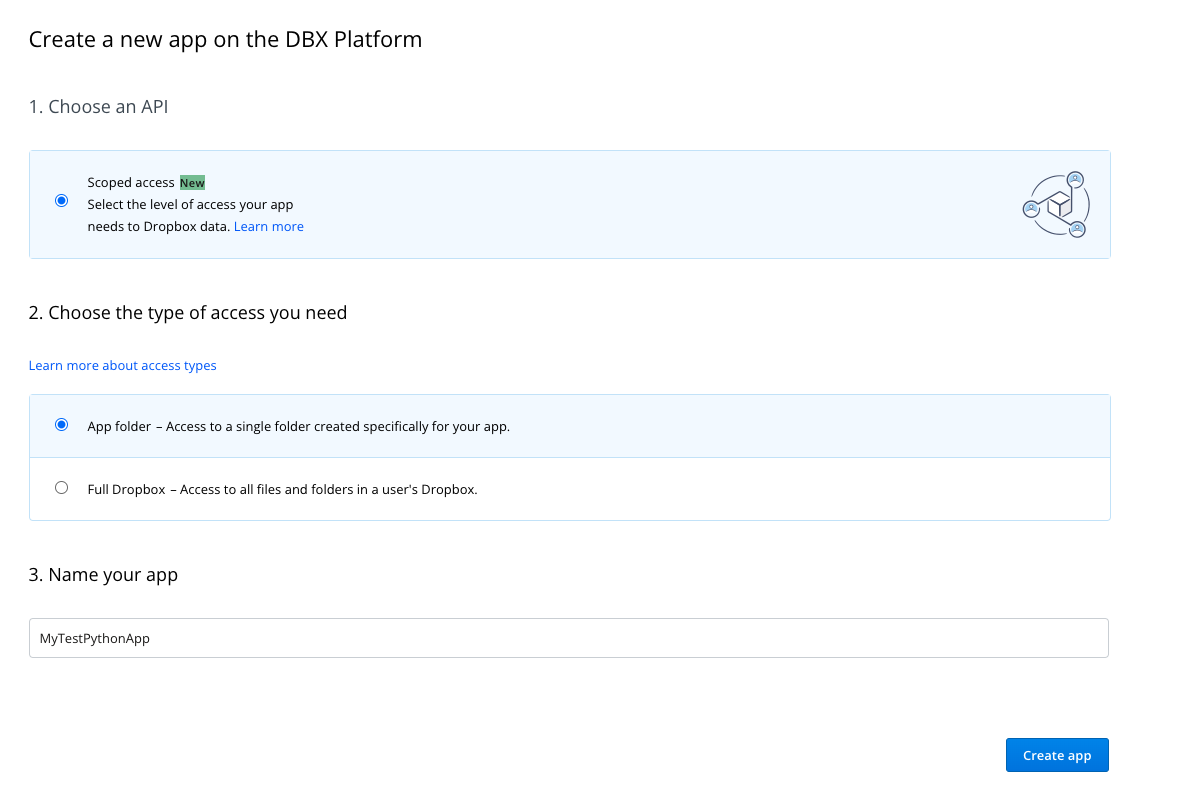
- Give the app the required permissions (for this example we just need the surrounding permissions shown in the image), and press submit to save the changes.
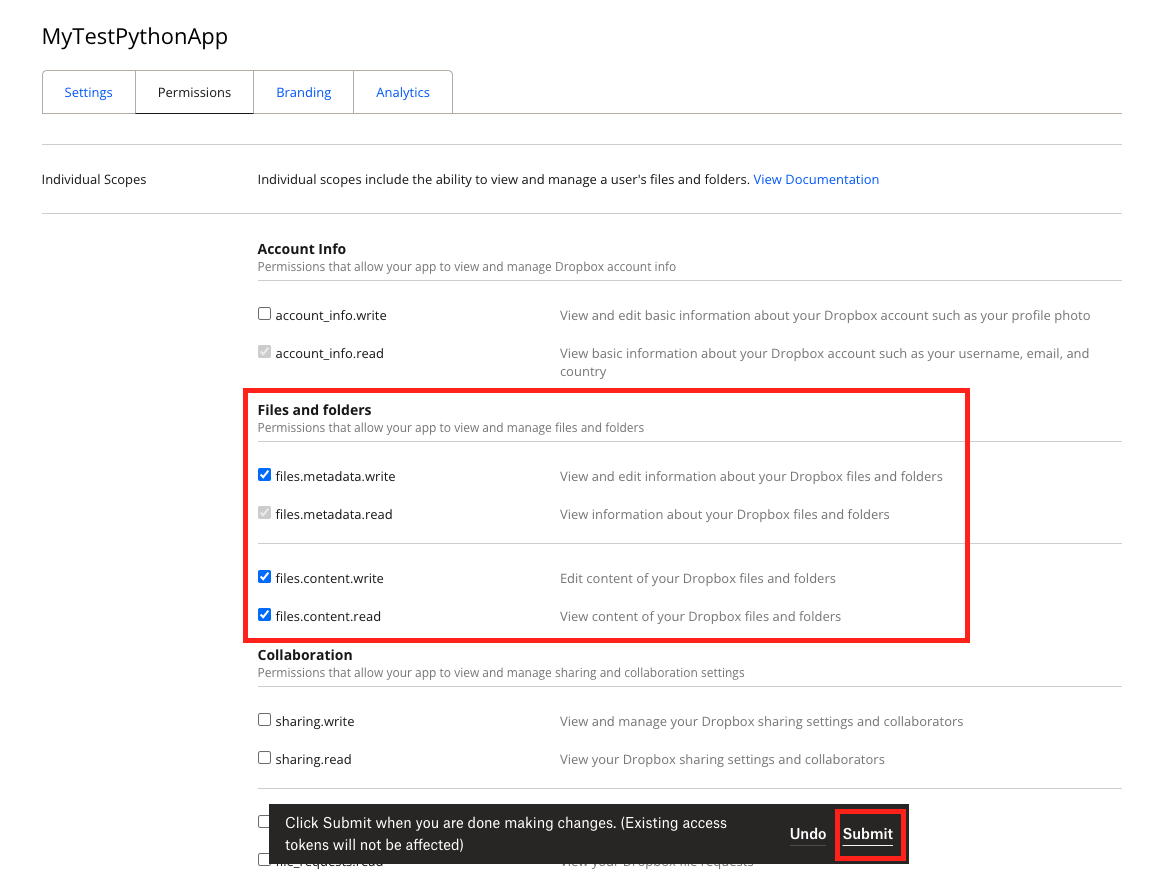
- Go back to the Settings tab and press the Generate Access Token button.
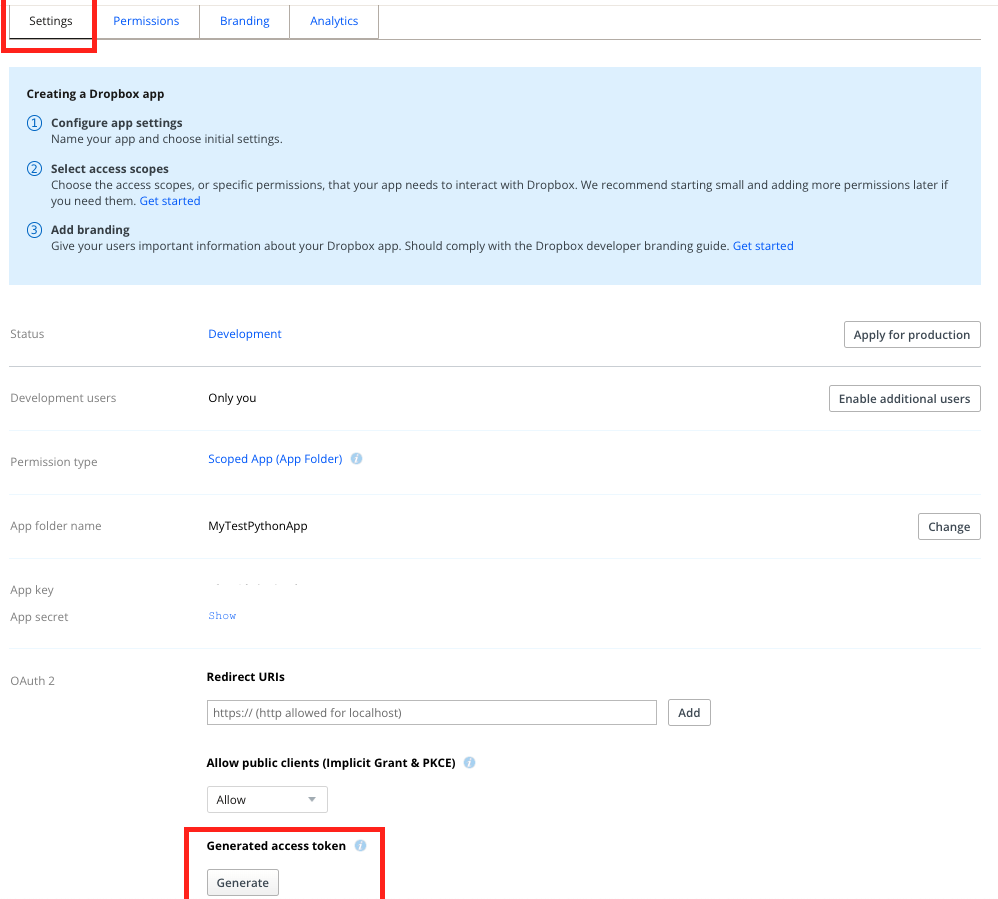
- Copy the generated token and replace the content of the DROPBOX_TOKEN variable (within the main.py file).
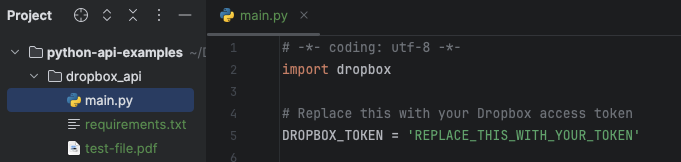
- Then, go to the dropbox_api folder, and install the requirements:
pip install --upgrade pip
- Run the main Python script file, and check that the test-file.pdf is in the Dropbox folder.
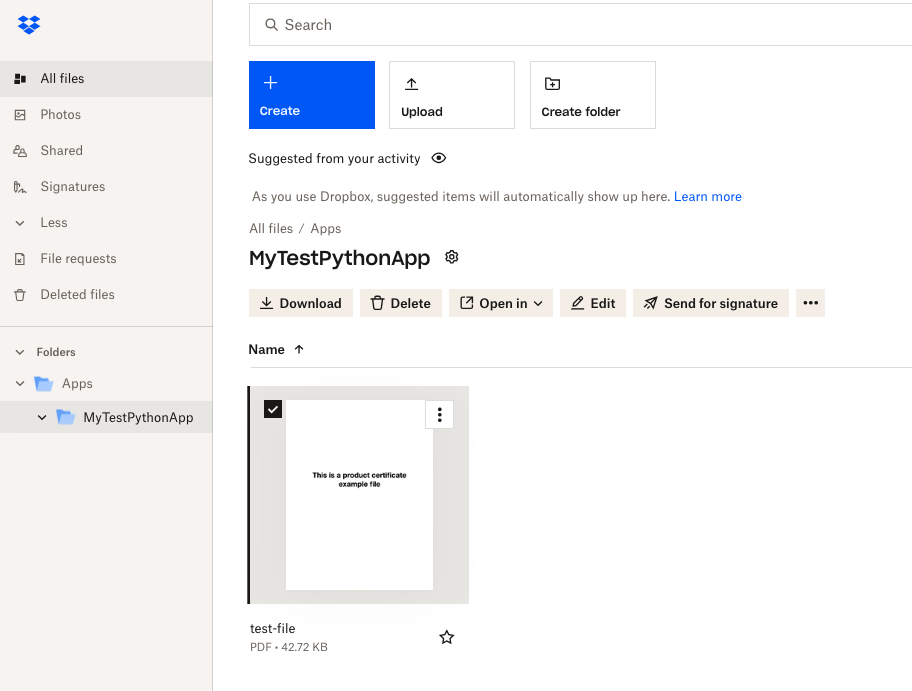
- If a “No module named 'pkg_resources'“ error appears, upgrade the setuptools:
pip install setuptools --upgrade
Gratitude Section
I would like to express my sincere gratitude for taking the time to thoroughly review this project. I hope you found it helpful, detailed, and easy to understand. My ultimate goal was to provide you with a comprehensive understanding of how the project works, and I hope that it has accomplished precisely that. Thank you for your time and effort.